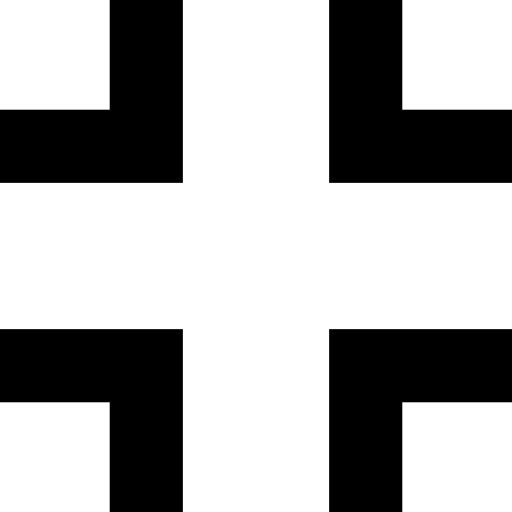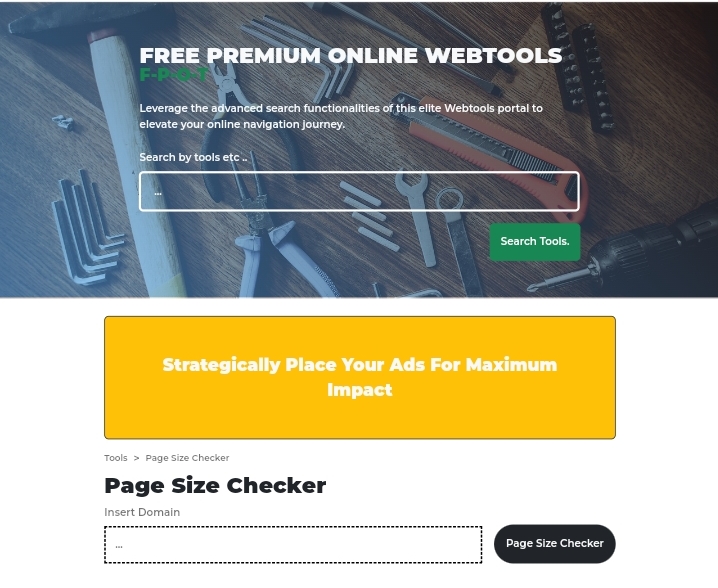
How To Use Page Size Checker Tools: A Comprehensive Guide for 2024
July 28, 2024 | Blog
How To Use Page Size Checker Tools: A Comprehensive Guide for 2024 Table of Contents What Is a Page Size Checker Tool? How To Use Page Size Checker Tools to Optimize Your Website Best Page Size Checker Tools in 2024 Frequently Asked Questions Page size checker tools are essential for web developers and digital marketers aiming to optimize website performance. These tools help you understand the size of your web pages, identify elements that may be slowing down your site, and ultimately improve load times and user experience. In this guide, we will explore what page size checker tools are, how to use them effectively, and highlight the best tools available in 2024. 1. What Is a Page Size Checker Tool? A page size checker tool is an online service that analyzes the size of a web page, including all its elements like HTML, CSS, JavaScript, images, and videos. By using these tools, you can get detailed insights into the components that contribute to your page’s total size and make informed decisions to optimize performance. 2. How To Use Page Size Checker Tools to Optimize Your Website Using a page size checker tool is straightforward. Here’s a step-by-step guide: Choose a Page Size Checker Tool: There are many free and paid page size checker tools available online. Select one that meets your needs. Enter the URL: Type the URL of the web page you want to analyze into the search bar. Analyze the Results: The tool will display the page’s total size and a breakdown of each component, including HTML, CSS, JavaScript, images, and other resources. Identify Optimization Opportunities: Review the results to identify large files or elements that can be compressed or optimized to reduce page size. Example: To check the size of the web page "example.com": Go to a page size checker tool website (e.g., GTmetrix, Pingdom, or WebPageTest). Enter "example.com" in the search bar. Press "Analyze" or "Check." Review the displayed information to understand the page size and optimization opportunities. 3. Best Page Size Checker Tools in 2024 1. GTmetrix GTmetrix is a popular page size checker tool that provides comprehensive performance reports. It analyzes page size, load time, and various other metrics, offering detailed insights and optimization tips. Starting price: Free (basic plan) Key features: Detailed reports, waterfall charts, optimization suggestions, video playback 2. Pingdom Pingdom offers a robust page size checker tool with easy-to-understand performance insights. It helps you monitor your website’s performance and provides actionable recommendations for improvement. Starting price: Free (limited features) Key features: Performance grade, page analysis, load time breakdown, historical data 3. WebPageTest WebPageTest is a powerful tool for in-depth website performance analysis. It provides extensive data on page size, load time, and individual elements, making it ideal for advanced users. Starting price: Free Key features: Detailed performance metrics, multiple test locations, video capture, advanced settings 4. Google PageSpeed Insights Google PageSpeed Insights analyzes the content of a web page and provides suggestions to make it faster. It also offers insights into both desktop and mobile performance. Starting price: Free Key features: Performance score, optimization suggestions, mobile and desktop analysis, Core Web Vitals 5. YSlow YSlow is an open-source tool that analyzes web pages and suggests ways to improve their performance based on Yahoo’s rules for high-performance websites. Starting price: Free Key features: Performance grade, detailed analysis, suggestions for improvement, plugin availability What To Expect After Using a Page Size Checker Tool Once you perform a page size check, you will receive a comprehensive report detailing the total size of your web page and a breakdown of each component. This report typically includes: Total Page Size: The combined size of all elements on the page. Load Time: How long it takes for the page to load completely. Element Breakdown: The size of HTML, CSS, JavaScript, images, videos, and other resources. Optimization Suggestions: Recommendations to reduce page size and improve load time. By following the optimization suggestions, you can significantly enhance your website’s performance, leading to better user experience and higher search engine rankings. Bottom Line Page size checker tools are invaluable for web developers and digital marketers looking to optimize website performance. They provide crucial insights into the size and composition of your web pages, helping you identify and address performance bottlenecks. By using reputable tools like GTmetrix, Pingdom, and Google PageSpeed Insights, you can ensure that your website loads quickly and efficiently. Frequently Asked Questions What is the best page size checker tool for beginners? Google PageSpeed Insights and Pingdom are great for beginners due to their user-friendly interfaces and free access. Can reducing page size improve my website's SEO? Yes, reducing page size can improve load times, which is a significant factor in search engine rankings. Are page size checker tools accurate? Yes, most page size checker tools provide accurate and reliable data based on real-time analysis. How often should I check my page size? It’s a good practice to check your page size regularly, especially after making significant changes to your website. Was this article helpful? By following these steps and utilizing the best page size checker tools, you can effectively optimize your website's performance and provide a better experience for your users.


 Log In
Log In