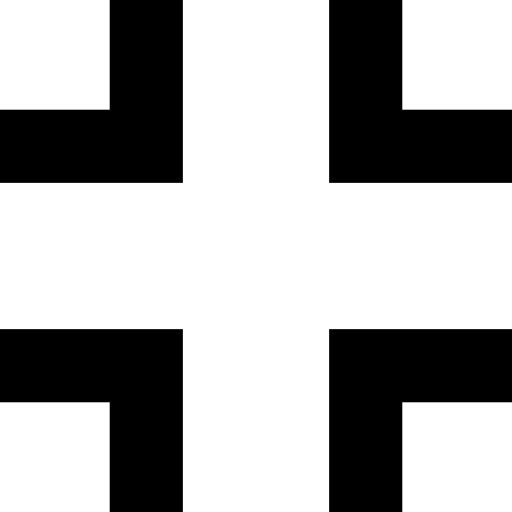25 Best Free Web Tools for Your Business in 2024
July 28, 2024 | Blog
25 Best Free Web Tools for Your Business in 2024 Table of Contents Introduction Best Free Web Tools for Project Management Best Free Web Tools for Communication Best Free Web Tools for Marketing Best Free Web Tools for Design Best Free Web Tools for Productivity Frequently Asked Questions Running a business efficiently requires leveraging the right tools to streamline operations, enhance productivity, and boost communication. Fortunately, there are numerous free web tools available that can significantly benefit your business without straining your budget. In this guide, we will explore the 25 best free web tools for your business in 2024, spanning various categories including project management, communication, marketing, design, and productivity. 1. Introduction In today's digital age, businesses of all sizes can take advantage of a myriad of free web tools to optimize their operations. These tools can help manage projects, facilitate communication, enhance marketing efforts, create stunning designs, and improve overall productivity. Here’s a comprehensive list of the best free web tools you should consider integrating into your business workflow. 2. Best Free Web Tools for Project Management 1. Trello Trello is a popular project management tool that uses boards, lists, and cards to help you organize and prioritize your projects in a fun, flexible, and rewarding way. Starting price: Free Key features: Task management, collaboration, customizable workflows 2. Asana Asana helps teams coordinate and manage their work, from daily tasks to strategic initiatives. Its simple interface and powerful features make it a top choice for project management. Starting price: Free Key features: Task assignments, project timelines, progress tracking 3. ClickUp ClickUp is an all-in-one project management tool that allows you to plan, track, and manage any type of work with customizable views and robust integrations. Starting price: Free Key features: Task management, time tracking, customizable dashboards 3. Best Free Web Tools for Communication 4. Slack Slack is a messaging app for teams that brings all your communication together, giving everyone a shared workspace where conversations are organized and accessible. Starting price: Free Key features: Channels, direct messaging, file sharing 5. Zoom Zoom is a leading video conferencing tool that allows you to host virtual meetings with ease. It’s ideal for remote teams and client interactions. Starting price: Free Key features: HD video, screen sharing, virtual backgrounds 6. Microsoft Teams Microsoft Teams is a collaboration platform that combines persistent workplace chat, video meetings, file storage, and application integration. Starting price: Free Key features: Chat, video conferencing, file sharing 4. Best Free Web Tools for Marketing 7. Mailchimp Mailchimp is a marketing platform that helps you manage and talk to your clients, customers, and other interested parties. Its marketing automation features are particularly useful. Starting price: Free Key features: Email campaigns, automation, analytics 8. Hootsuite Hootsuite allows you to manage all your social media in one place. You can schedule posts, track the effectiveness of your social media efforts, and manage multiple accounts. Starting price: Free Key features: Social media scheduling, analytics, account management 9. Canva Canva is a graphic design platform that allows users to create social media graphics, presentations, posters, and other visual content with ease. Starting price: Free Key features: Design templates, drag-and-drop interface, extensive library 5. Best Free Web Tools for Design 10. GIMP GIMP (GNU Image Manipulation Program) is a free and open-source image editor that offers many advanced features found in premium tools. Starting price: Free Key features: Image retouching, photo enhancements, customizable interface 11. Inkscape Inkscape is a free and open-source vector graphics editor used to create vector images, primarily in Scalable Vector Graphics (SVG) format. Starting price: Free Key features: Vector design, flexible drawing tools, compatibility with other file formats 12. Pixlr Pixlr is a free online photo editor that allows you to create and edit photos and images with ease. It’s perfect for quick and simple photo editing tasks. Starting price: Free Key features: Photo editing, filters, overlays 6. Best Free Web Tools for Productivity 13. Google Drive Google Drive offers a suite of productivity tools including Docs, Sheets, and Slides, allowing you to create and share documents, spreadsheets, and presentations online. Starting price: Free Key features: Cloud storage, real-time collaboration, offline access 14. Evernote Evernote is a note-taking app designed for note taking, organizing, task management, and archiving. It helps you capture and prioritize ideas, projects, and to-do lists. Starting price: Free Key features: Note taking, web clipping, task management 15. Todoist Todoist is a task management app that helps you keep track of your tasks and projects in one place. It’s known for its clean design and powerful features. Starting price: Free Key features: Task organization, project planning, productivity tracking 16. Toggl Toggl is a time tracking tool that helps you track how much time you spend on different tasks and projects. It’s great for freelancers and small business owners. Starting price: Free Key features: Time tracking, reporting, project insights 17. Notion Notion is an all-in-one workspace for notes, tasks, databases, and calendars, helping you manage your work and personal life more effectively. Starting price: Free Key features: Customizable workspace, notes, project management 18. Grammarly Grammarly is an AI-powered writing assistant that helps you write clear, mistake-free content. It’s perfect for drafting emails, documents, and social media posts. Starting price: Free Key features: Grammar check, style suggestions, plagiarism detection 19. Buffer Buffer is a social media management tool that helps you schedule posts, track the performance of your content, and manage all your social media accounts in one place. Starting price: Free Key features: Post scheduling, social media analytics, multi-account management 20. HubSpot CRM HubSpot CRM is a free customer relationship management tool that helps you manage your interactions with customers and prospects. Starting price: Free Key features: Contact management, sales pipeline, email tracking 21. Wave Wave is a free accounting software designed for small businesses. It offers features for invoicing, accounting, and receipt scanning. Starting price: Free Key features: Invoicing, expense tracking, financial reporting 22. SurveyMonkey SurveyMonkey is a popular survey tool that allows you to create and send surveys, collect responses, and analyze data to gain insights. Starting price: Free (basic plan) Key features: Survey creation, response collection, data analysis 23. Zapier Zapier is an automation tool that connects your apps and automates workflows, saving you time on repetitive tasks. Starting price: Free (limited features) Key features: Workflow automation, app integration, task management 24. Loom Loom is a video messaging tool that allows you to record quick videos of your screen and camera for better communication and collaboration. Starting price: Free Key features: Screen recording, video sharing, collaboration 25. WeTransfer WeTransfer is a simple file-sharing service that allows you to send large files quickly and easily. Starting price: Free (up to 2GB) Key features: Large file transfers, ease of use, no registration required Bottom Line Utilizing free web tools can greatly enhance your business operations, making them more efficient and productive. From project management and communication to marketing and design, these tools cover a wide range of needs without costing a penny. By integrating tools like Trello, Slack, Canva, and Google Drive into your workflow, you can streamline tasks and improve overall business performance. Frequently Asked Questions What is the best free project management tool? Trello and Asana are both excellent free options for project management, offering intuitive interfaces and powerful features. Can free tools offer the same functionality as paid tools? Many free tools provide robust functionality that can meet the needs of small to medium-sized businesses. However, paid versions often offer additional features and support. Are these tools safe to use? Yes, the tools listed here are widely used and reputable. Always ensure you download from official websites and check for user reviews. How do I choose the right tool for my business? Consider your business needs, the specific features you require, and user reviews. Many tools offer free trials, so you can test them before making a decision. Was this article helpful? By incorporating these free web tools into your business strategy, you can enhance productivity, improve communication, and streamline operations, ultimately contributing to your business's success.


 Log In
Log In